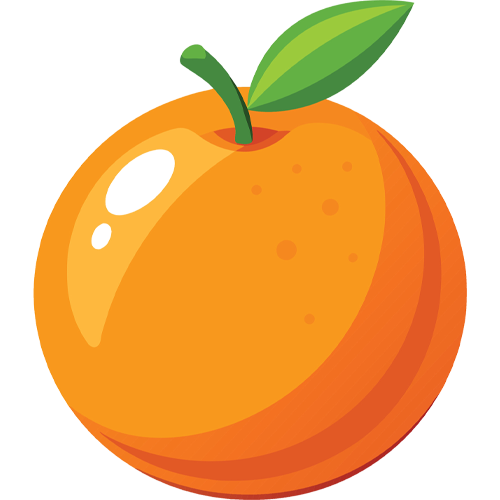Coding is everywhere—from smartphones and laptops to appliances and games! It’s the language of technology, allowing computers to follow instructions written in HTML, JavaScript, CSS, and more.
If your child is curious about how technology works, why not introduce them to coding in a fun and engaging way? Learning to code helps kids boost problem-solving skills, logical thinking, and creativity—all while having fun!

💡 How to Get Started:
📱 Apple users? Check out kid-friendly coding apps on the App Store.
📱 Android users? Explore a variety of interactive coding apps on Google Play.
With the right beginner-friendly apps, kids can learn to code while playing and exploring—turning their curiosity into a valuable skill for the future! 🚀
Top 25 Coding Apps For Kids
1. Scratch
One of the most widely used coding apps for kids, Scratch is a visual programming platform that uses a drag-and-drop interface with coding blocks. It helps children understand basic coding principles by building logical sequences and interactive projects.
📱 Platform: iOS, Android
👶 Age Group: 5-16 years
2. Kodable
Kodable is an iOS-exclusive coding app designed to help kids transition from basic to advanced programming. It features step-by-step lessons covering JavaScript, HTML, Python, CSS, and more, making it a fantastic beginner-to-expert coding tool.
📱 Platform: iOS
👶 Age Group: 6+ years
3. Tynker
Similar to Scratch, Tynker focuses on learning programming concepts rather than just application. The app offers engaging puzzles, story-based challenges, and a library of user-created projects to inspire young coders. A premium version unlocks additional features.
📱 Platform: iOS
👶 Age Group: 7+ years
4. Daisy the Dinosaur
Perfect for young beginners, this app introduces coding concepts like loops and conditionals using a friendly dinosaur character. Kids can make Daisy jump, dance, or move with simple drag-and-drop commands, making it an ideal introduction to programming.
📱 Platform: iOS
👶 Age Group: 4-7 years
5. Lightbot
Lightbot offers both basic and advanced coding lessons through an interactive puzzle game. Each level begins with clear instructions, and kids can repeat and replay lessons as needed.
📱 Platform: iOS, Android
👶 Age Group: 4-13 years
6. Cargo-Bot
A puzzle-based coding app, Cargo-Bot challenges kids to program a robotic arm to complete specific tasks. Players use colorful blocks to create patterns and solve logic puzzles, strengthening their coding and problem-solving skills.
📱 Platform: iOS
👶 Age Group: 10+ years
7. CodeSpark Academy
An award-winning coding app, CodeSpark Academy introduces children to programming basics through interactive puzzles, games, and step-by-step projects. Designed for kids aged 4-9, it’s a fun, engaging way to learn coding.
📱 Platform: iOS, Android
👶 Age Group: 4-9 years
8. Code Karts
For kids who love racing games, Code Karts makes learning coding fun and interactive. Players navigate obstacles and race to the finish line, all while picking up fundamental programming concepts.
📱 Platform: iOS, Android
👶 Age Group: 4+ years
9. mBlock
mBlock is a STEM programming app designed using Scratch 3.0 and Arduino code. It supports both block-based and text-based coding, allowing children to create games, animations, and interactive projects.
📱 Platform: iOS, Android
👶 Age Group: 8+ years
10. ScratchJr
Based on Scratch, ScratchJr allows young children to create stories and interactive games while learning programming basics. It enhances problem-solving, sequencing, and creativity in a kid-friendly format.
📱 Platform: iOS, Android
👶 Age Group: 5-7 years
11. Box Island
Box Island turns coding into an exciting game-based adventure, where kids learn about sequences, loops, and conditions through an engaging narrative gameplay. It’s an award-winning app perfect for young learners.
📱 Platform: iOS
👶 Age Group: 5+ years
12. Hopster Coding Safari
A great choice for pre-coding skills, Hopster Coding Safari focuses on problem-solving, decomposition, and computational thinking. It’s ideal for introducing young children to programming concepts in a fun and interactive way.
📱 Platform: iOS
👶 Age Group: 4+ years
13. Algorithm City
This 3D-style coding game allows kids to choose an animal character and complete levels using command sequences, loops, and functions. It’s an engaging way for both young learners and older kids to explore programming fundamentals.
📱 Platform: Android
👶 Age Group: 5+ years
14. LEGO Boost
Combining creativity and coding, LEGO Boost lets kids build LEGO models and bring them to life through simple coding commands. With five different models—including a robot, cat, and guitar—it’s an excellent STEM learning tool.
📱 Platform: iOS, Android
👶 Age Group: 7+ years
15. Think & Learn: Code-a-Pillar
Designed for very young coders, this app uses a cute, colorful caterpillar to introduce basic programming concepts like sequencing and problem-solving. It pairs with a Fisher-Price caterpillar toy for hands-on learning.
📱 Platform: iOS, Android
👶 Age Group: 3-6 years
16. Spritebox
A step up from drag-and-drop coding, Spritebox introduces syntax-based programming as kids progress through different levels. It blends storytelling with coding challenges, making learning engaging and interactive.
📱 Platform: iOS, Android
👶 Age Group: 5-7+ years
17. Run Marco
This game teaches coding logic through a fun adventure, where kids use drag-and-drop coding blocks to guide their character. It helps build sequencing skills and even allows kids to customize levels for added creativity.
📱 Platform: iOS
👶 Age Group: 6-12 years
18. Hopscotch
A creative coding platform, Hopscotch blends STEM learning with artistic expression. Kids can design animations, games, and interactive stories, earning rewards as they improve their coding skills.
📱 Platform: iOS
👶 Age Group: 8-17 years
19. Nancy Drew: Codes & Clues
A mystery-themed coding game, where players use coding to solve puzzles alongside Nancy Drew and friends. The game is story-driven, making coding feel exciting and immersive.
📱 Platform: iOS, Android
👶 Age Group: 6-10 years
20. Mimo
Mimo takes coding to the next level, offering structured lessons in HTML, CSS, JavaScript, Swift, and more. It’s designed for older kids who are ready for serious programming concepts and real-world coding projects.
📱 Platform: iOS, Android
👶 Age Group: 12+ years
21. Swift Playgrounds
Featured by Apple, Swift Playgrounds introduces Swift programming, the language used for iOS app development. It includes a fun, interactive game where players navigate a 3D world with code and can even control real-world robots like LEGO, Sphero, and Dash.
📱 Platform: iPad
👶 Age Group: 12+ years
22. Programming Hub
A comprehensive coding app, Programming Hub offers lessons in 20+ programming languages. Ideal for teens and advanced learners, it uses bite-sized lessons and coding challenges to build expertise.
📱 Platform: iOS, Android
👶 Age Group: 13+ years
24. Coding Games for Kids
As the name suggests, this app offers a fun and interactive way for kids to learn coding through games. With 1,000+ levels, it introduces key concepts like sequences, loops, functions, and arrays while strengthening problem-solving and memory skills.
📱 Platform: iOS, Android
👶 Age Group: 5+ years
25. Code Adventures: Coding Puzzles
This app features 30 levels of engaging coding puzzles, helping kids learn programming fundamentals like functions, conditionals, and loops. With vibrant visuals, quirky characters, and entertaining sounds, it makes learning to code exciting and enjoyable.
📱 Platform: Android
👶 Age Group: 6+ years